Empower Your Wix Website
Seamlessly accept payments with airpay! Customise, Design, and Grow Your Web Presence your way
Get Started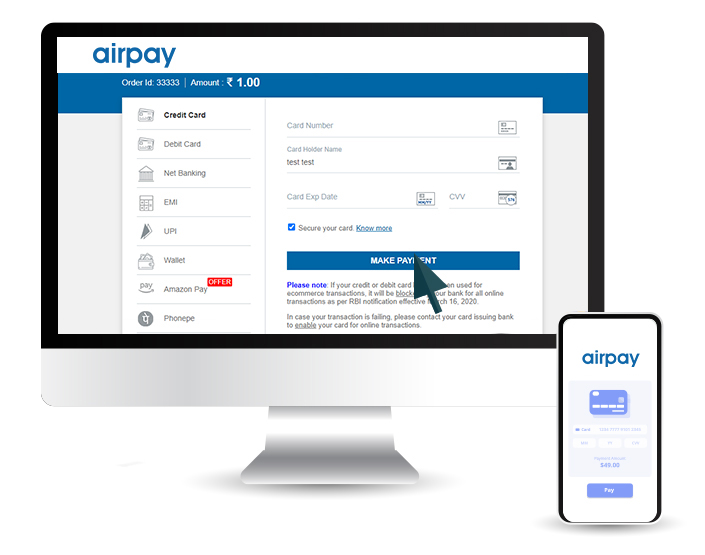
Seamless Integration in a Snap
-
Sign Up
If you haven't already, sign up for an airpay account. It's free and easy to get started
-
Connect to Wix
Within your Wix dashboard, navigate to Settings and select Accept Payments. Choose airpay from the list of available options, click Connect
-
Configure Settings
Simply input your App ID and Secret Key from your airpay account
-
Start Accepting Payments
Once configured, you're ready to start accepting payments Your customers can now make seamless transactions on your Wix website
India's Best Wix Payment Gateway Pricing
1.5%*
Platform Fee
- *T&C apply. Click here to view the T&C
- GST applicable
- EMI and Corporate Cards are charged at 2.45%
- Payment instruments like Diners Cards, Amex Cards and International Cards will be charged at 3.10%

